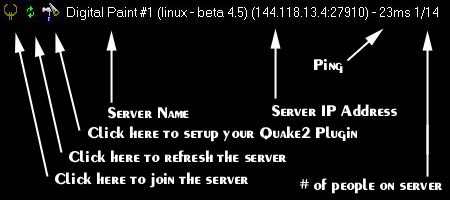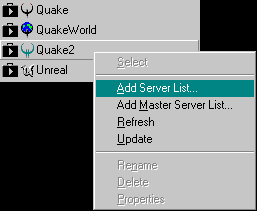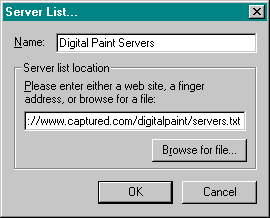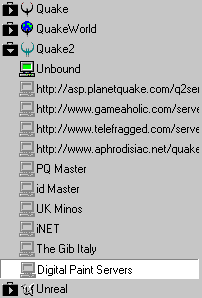For ease of finding a paintball server, we have put together
a server list for GameSpy.
First, you need to download GameSpy. You can download it here
Next, you need to add the Paintball2 server list. Simply right
click on Quake2 (from the list on the left), select |Add server list...|
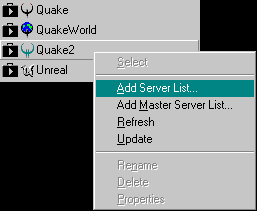
Type in "Digital Paint Servers" for the name, and type in "/servers.txt"
for the server list location. Click [OK]
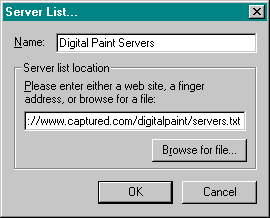 You should now see "Digital Paint Servers" on the left of the screen under
Quake2 (you may need to click on the little arrow next to it). Click
on it.
You should now see "Digital Paint Servers" on the left of the screen under
Quake2 (you may need to click on the little arrow next to it). Click
on it.
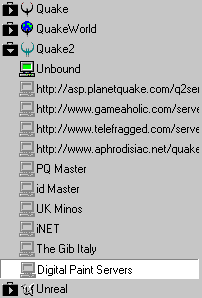
While it's selected, click on the refresh selected button. It
looks like this: 
On the right side, a list of servers will appear. Double click
on one to connect to it and play. You may need to change your settings.
Check out GameSpy's web page for
more information.